Description
Google Calendar integration for Booknetic Overview:
Share Calendars with Others
Google Calendar allows you to invite other Google users to share a calendar with you. If you are co-operating with a team of people, this tool is priceless. This way, all group members know when each member is working. You can also enter the location of a meeting so that everyone knows where to go.
Google Calendar also allows you to set authorization levels on each calendar to control the amount of power you grant to other people. You can let them have full access to create and modify event details at that specific time or set it up so they can only see an event but not edit it.
Load Public Calendars
Google Calendar also has a comprehensive database of available calendars that you can support on your calendar. Google lets you subscribe to numerous pre-populated calendars for free, like your favourite team’s game schedule or your city’s sunrise and sunset times.
Google Calendar Booking System
In their attempt to take over the world, Google has integrated Gmail and Google Calendar to allow you to create events on your calendar right from an email. Google scans your emails, and, if it finds a date and time, it gives you the title on the right side of the screen to add an event to your calendar. When you do this, the text from the email will automatically be copied into the information for the new event in Google Calendar.
Available Anywhere That There is Internet
Unlike an application you install on your computer, Google Calendar runs entirely in “the cloud,” which is collected on a server you log in to. This means you can access your program from any internet connection device.
Sync Calendars with Your Phone
Another beautiful property is the ability to sync Google Calendar with smartphones. This lets you easily schedule meetings and upcoming events from virtually anywhere, even you don’t have a computer with you.
When we consider its wide availability and benefits, we understand why it would be advantageous to integrate the Appointment Booking System with Google Calendar.
How does Google Calendar work with Booknetic Appointment Booking System?
When you receive or approve new appointment requests, all of this is instantly saved on your Google Calendar. Our Google Calendar integration works with two-way sync. Also in the Calendar module, it is possible to see the Google Calendar events among your Booknetic appointments. There is a Google Calendar icon in the appointments which are added via Google Calendar. Also, the color of the event will also appear accordingly on the Booknetic Calendar. With the two-way sync functionality, when the appointment is rescheduled or cancelled/deleted on Booknetic, this appointment is automatically rescheduled or removed on the Google Calendar. At the same time, when the event is changed or removed on Google Calendar, it reflects instantly on the Booknetic calendar. Thus, you can easily watch all your appointments and receive reminders from your smartphone by Google Calendar

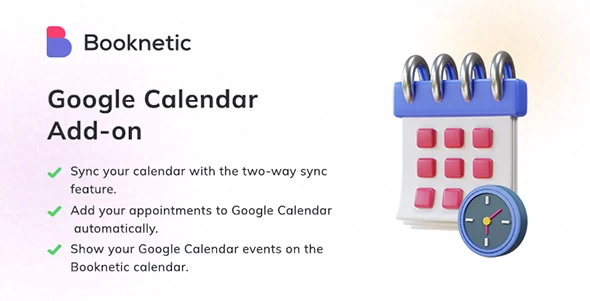
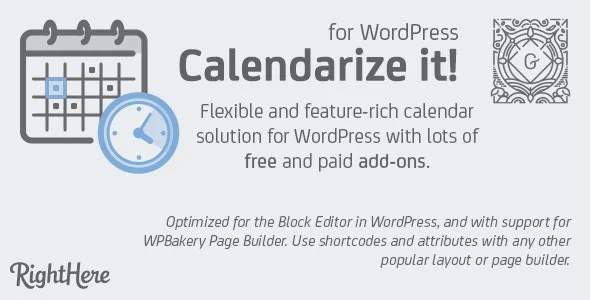

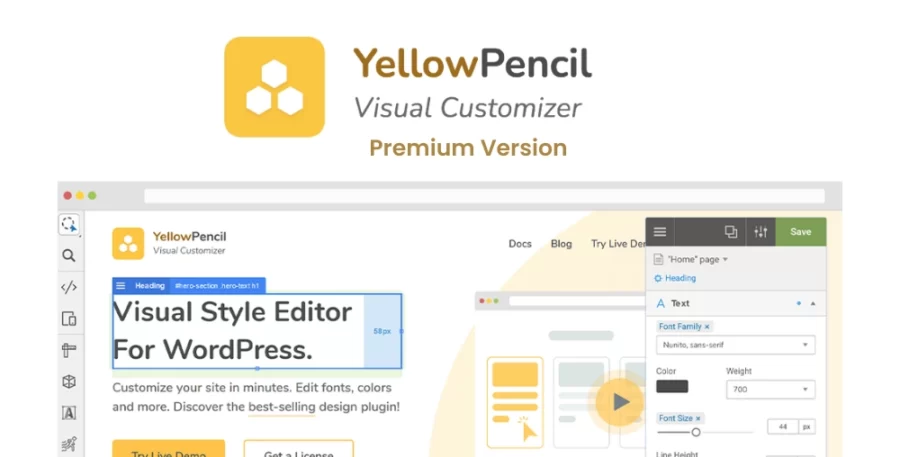

Reviews
There are no reviews yet.